
Simply Scalable Security
No License Fees
Enterprise-Grade Scalability
Private Storage
Ultra-Low Latency
AI Video Analytics
Centralized Remote Management
Motion Detection
Person Detection
Vehicle Detection
License Plate Recognition
Smoke/CO Alarm Detection
Motion Zones
Privacy Zones
Crossing Lines

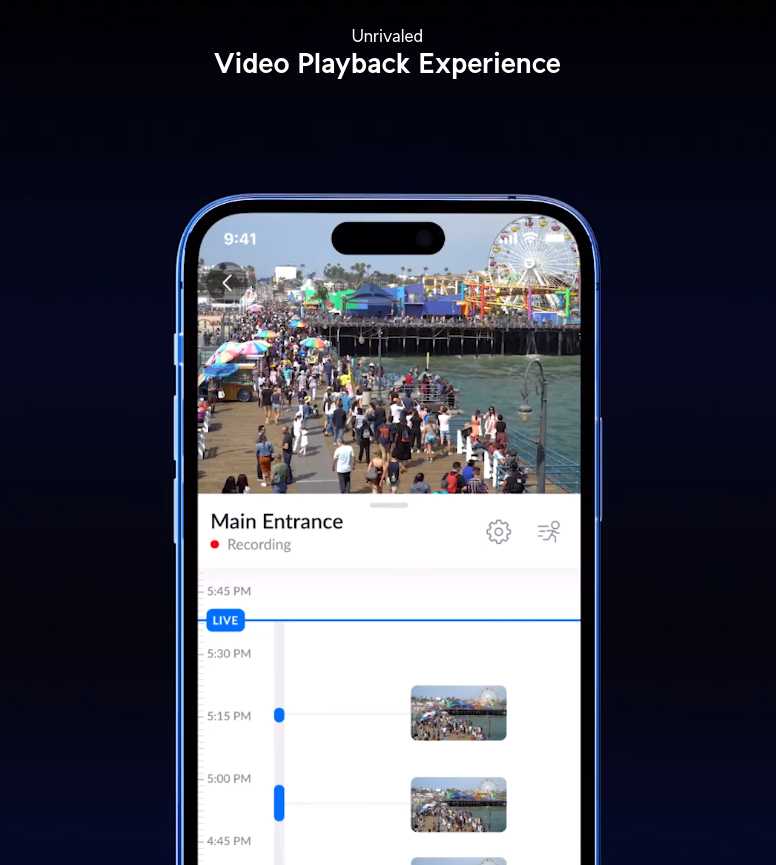
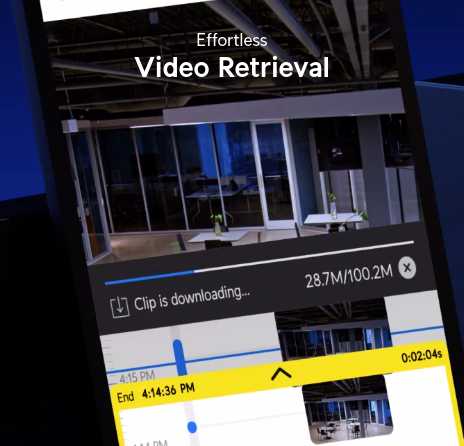
Which Camera is Right for You?

Camera G4 PTZ
High-performance pan-tilt-zoom camera with 8 MP (4K), 24 FPS video streaming and adaptive IR LED night vision.
The UniFi Camera G4 PTZ is a superior surveillance camera for shopping centers, parking lots, airports, train stations, and other transportation hubs. Pairing G4 PTZ’s advanced optical and video technologies with UniFi Protect’s ease of use creates a unique solution for the most demanding environments.
Features:
- 8 MP (4K), 24 FPS camera with a 22x optical zoom
- Tamper-resistant pan and tilt with servo feedback
- Multi-exposure HDR
- Night vision distance up to 100 m
- Powered with PoE++
- IP66 weatherproof rating
- Operating temperature -40 to 50˚C (-40 to 122˚F)
Managed with the UniFi Protect application and mobile app.

Camera G4 Pro
4K night-vision camera designed for long-range, indoor and outdoor surveillance.
Features:
- 3x optical zoom
- Infrared LEDs
- Waterproof, IP67-rated casing
Managed with the UniFi Protect application

Camera G4 Dome
High-resolution PoE camera designed for overhead and wide-area surveillance.
Features:
- 4MP, 24 FPS camera
- Built-in infrared LEDs for nighttime surveillance
- IPX4-rated, weatherproof enclosure with IK08-rated vandal resistance
- Built-in microphone
- Ceiling or wall-mountable
Managed with the UniFi Protect application

Camera AI 360
Indoor/outdoor HD PoE camera with pan-tilt-zoom functionality that offers full 360° surveillance.
Features:
- Full HD, 30 FPS camera with a 5MP CMOS sensor
- Ultra-wide, 360° fisheye lens
- IPX4-rated, weatherproof casing
- IK08-rated tamper resistance
- Built-in IR LEDs for nighttime surveillance
Managed with the UniFi Protect application: Version 1.19.0 and later

Camera G4 Instant
Compact, wide-angle, WiFi-connected camera with two-way audio.
Features:
- 2K HD, 30 FPS camera
- Built-in IR LEDs with an automatic IR cut filter for optimal nighttime surveillance
- Built-in microphone and speaker
- IPX5-rated, weatherproof casing
- Wall-mountable
Managed with the UniFi Protect application: Version 1.20.0-beta.5 and later (web) / 1.5.6 and later (iOS) / 1.4.7 and later (Android)

Camera G3 Flex
Stylish Full HD (1080p) mini turret camera with infrared LEDs and versatile mounting options for indoor and outdoor installations.
The UniFi Camera G3 Flex is a Day/Night security camera that features crisp 1080p video with IR capability. The flexibility of mount allow to put the camera anywhere, like on-table, on the indoor wall, on the outdoor wall, on pole, even put them in or on the ceiling.
Features:
- 1080p, 25 FPS video
- Day and night recording with integrated IR LEDs
- Weather-resistant with plastic injection parts
- Versatile mounts for table, in/outdoor on-wall, pole, & in/on ceiling
- Built-in microphone
- PoE compliant
Managed with the UniFi Protect application
Horizontal field of view comparison
Compare the horizontal fields of view of UniFi Protect cameras to see which meet your monitoring needs.

Camera Security FAQ
Your Title Goes Here
Your content goes here. Edit or remove this text inline or in the module Content settings. You can also style every aspect of this content in the module Design settings and even apply custom CSS to this text in the module Advanced settings.
What is UniFi Protect?
What do I need to use a Protect camera?
Protect cameras must be adopted by a compatible UniFi OS Console running the UniFi Protect application. We recommend the Network Video Recorder or Network Video Recorder Pro since they are dedicated surveillance devices, but you can also use a Dream Machine Pro or Cloud Key Gen2 Plus.
To store footage, you must install a compatible hard disk drive (HDD) in your console or video recorder, but one is not required to simply run Protect.
Some wired cameras, such as the G4 Pro, require a PoE source (e.g., Switch PoE 24 or 48) while others, such as the G4 Instant are powered with an included AC adapter.
Some wireless devices, like the G4 Doorbell, must be connected to a UniFi OS Console and a WiFi network.
Does Protect have recording settings?
Yes, Protect allows you to:
- Set each camera’s recording frequency (e.g., Always, Never, or detection-based).
- Establish Motion Zones, which directs a camera to scan for motion in specific areas, or Privacy Zones, which block surveillance of a particular area by obscuring it during live streams and recordings.
- Configure Smart Detection Zones*, which specifies exactly where your camera scans for motion.
*G4 cameras only
What kind of storage do I need?
You can watch live streams without any storage. However, if you wish to store recordings, you will need a compatible HDD. We recommend surveillance-grade CMR drives for optimal, long-term performance.
Your storage needs will vary based on your camera count and desired recording resolution. For example, a 1TB HDD is capable of storing:
- 9 days of 4K video
- 20 days of HD (1080p) video
Note: Recording capacity can also change based on your camera settings, motion recording frequency, and how many applications you run concurrently with Protect.






